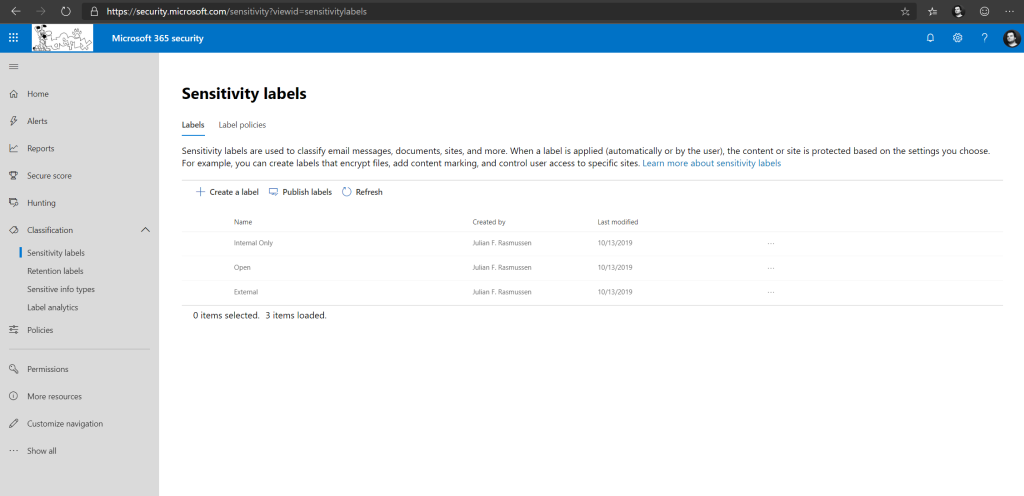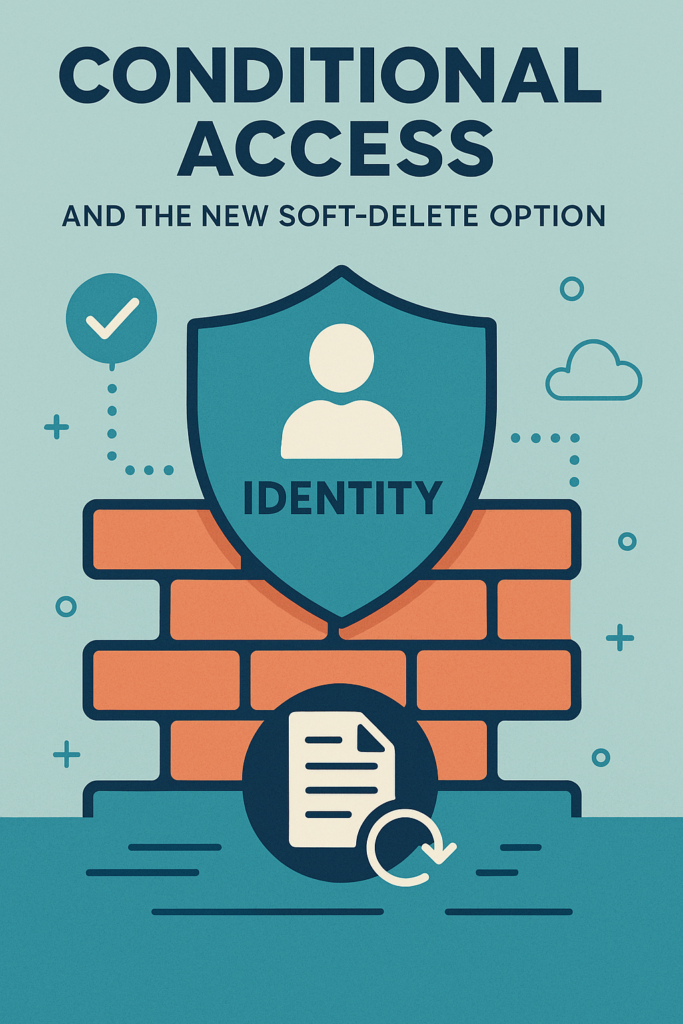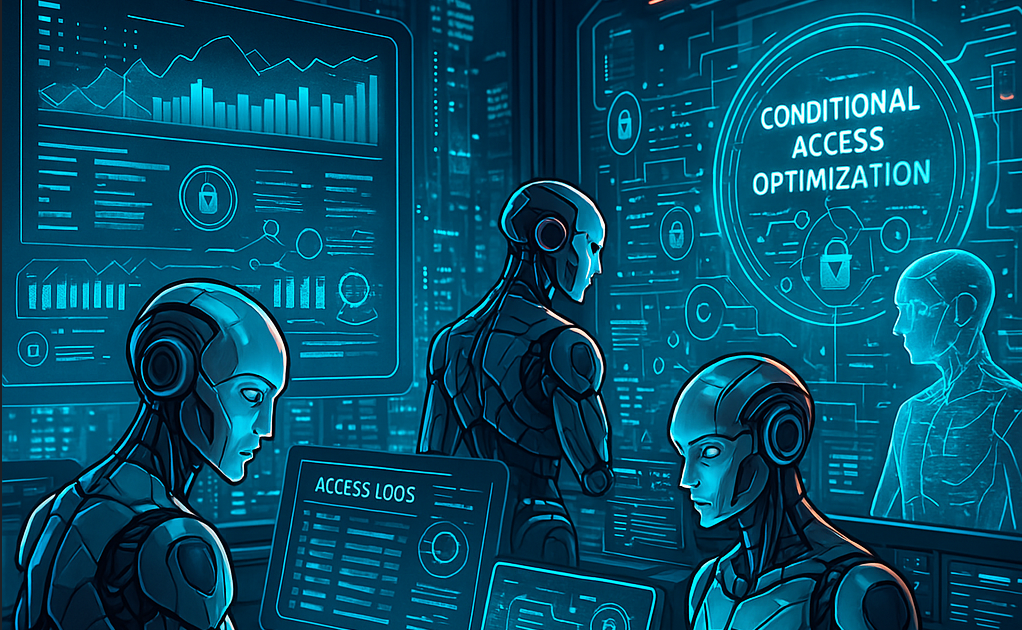The first step into enabling the use of Unified labels in Office Web apps is here! Today i got the “Sensitivity” bar enabled in my tenants.
Sorry for the Norwegian text in the picture, as “Følsomhet” is the Norwegian word for “Sensitivity”
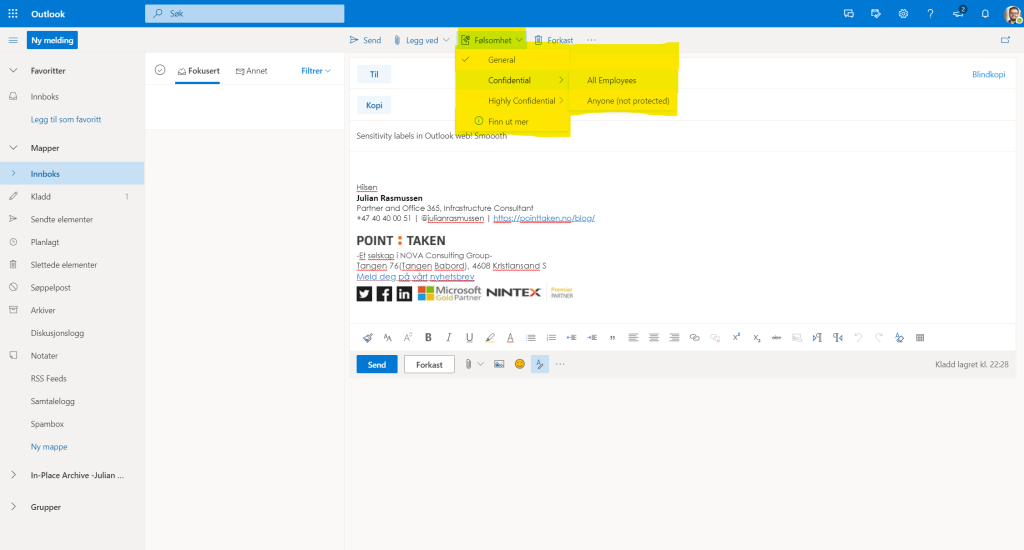
To get started with Sensitivity labels – head over to Microsoft 365 Security portal and open the “classification” menu.
From there head in to “Sensitivity” and create a label.
Next – choose the tab for Label Policies and publish the label you created.
When testing the feature, remember to only publish the label to your self so that you not enable all users in your company to use and test it. 🙂