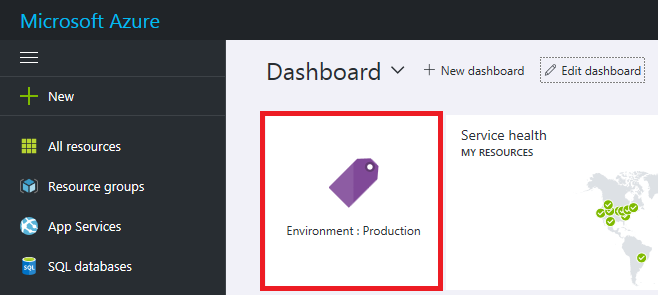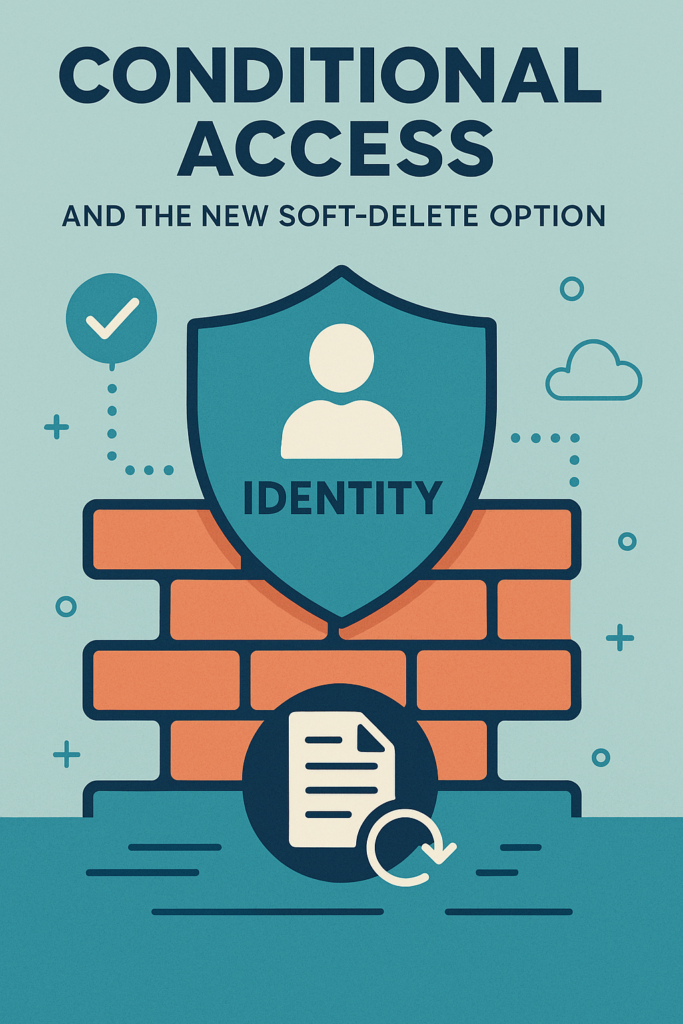Azure tags is an important tool of marking your resources with some additional information.
This information can be what your business requires and is not set by any templates or so.
Keep in mind that when you start with tagging it must give you some sort of value in some reasons this is cost-related that meaning you can tag resources with a costcenter tag like
CostCenter : BusinessApplication
CostCenter : Human Resources
Other departments can also be in use of tags and then i`m thinking of the Security department and their Incidence and Respond team. By adding additional information to your Azure resources, you can set an value on resources and with that also prioritize what resources to mitigate first if there is an security incident.
Setting tags can be done at creation of the resource in the Azure Portal but also within ARM templates or you can use Azure Policy to add tags after deployments aswell.
When adding tags to a existing resource navigate to the resource and hit the Tags pane in the menu then add a TagName and a Value of the tag.
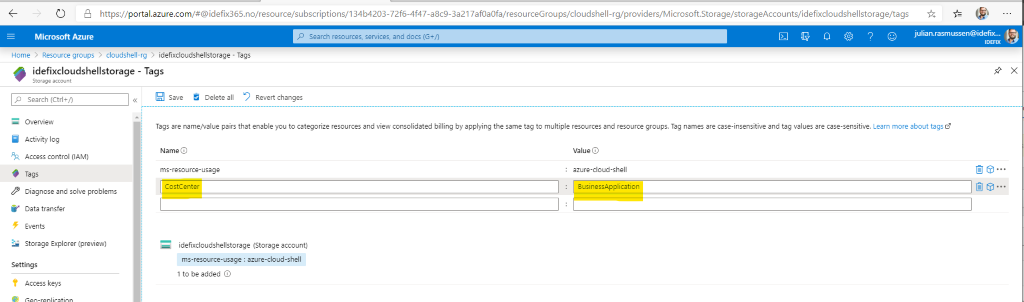
Going forward this can also be done when creating a new resource within the Wizard and also by ARM temlates by adding this to the “Parameter” section of your ARM temlate:
"resourceTags": {
"type": "object",
"defaultValue": {
"CostCenter": "BusinessApplication"}
}And this to the actual resource
"tags": "[parameters('resourceTags')]", If using Azure Policy to remidiate existing resources you can use a built in policy named “Add a tag to resource” and deploy that to your subscription.
By using Azure Policies you can also block creation of new resources without having a Tag set to the resources upon creation.
All of these methods are powerfull methods but i like the Azure Policy methods the most as these policies can be givven a logic to it – but more on Azure Policies in another blog post.
Keep tagging all your resources and grow your value of your assets in Azure!