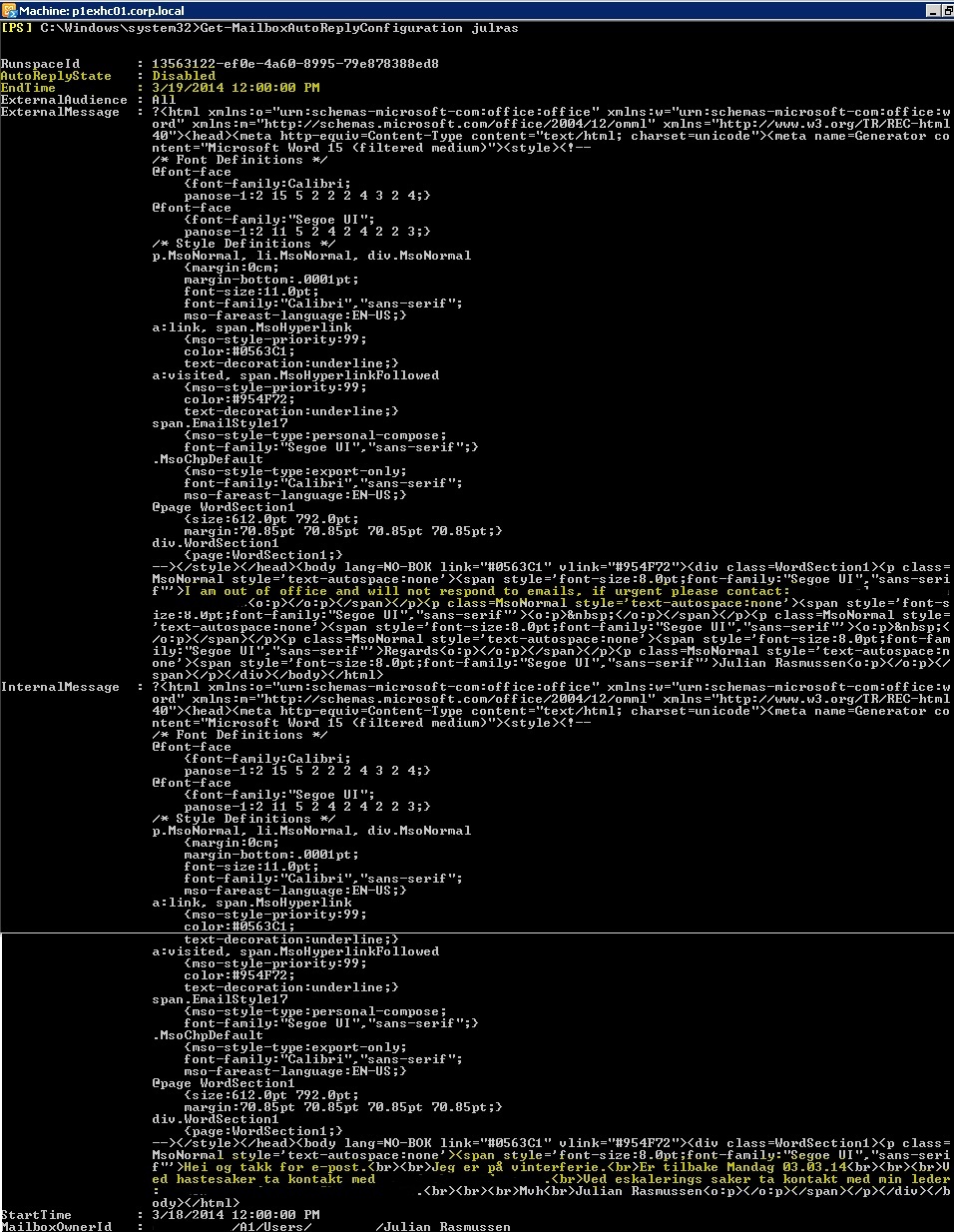To check information about Out Of Office for mailbox users we can run an powershell “one liner” and get useful information.
The PS, Get-MailboxAutoReplyConfiguration “username” will show you this useful information:
- AutoReplyState (Disabled/Enabled)
- Start date (date and time)
- End date (date and time)
- External Message (in HTML format)
- Internal Message (in HTML format)
With this command you can easily change the message as wel!
Get-MailboxAutoReplyConfiguration julras | Set-MailboxAutoReplyConfiguration -ExternalMessage “Hi, I`m testing OOO” -InternalMessage “Hi, I`m testing OOO” -Autoreplystate Enabled
As you can see in my PS command i here GET the results of “julras” user and pipe it throug an SET command to change the External and internal message and then Enable the Out of Office for the user.