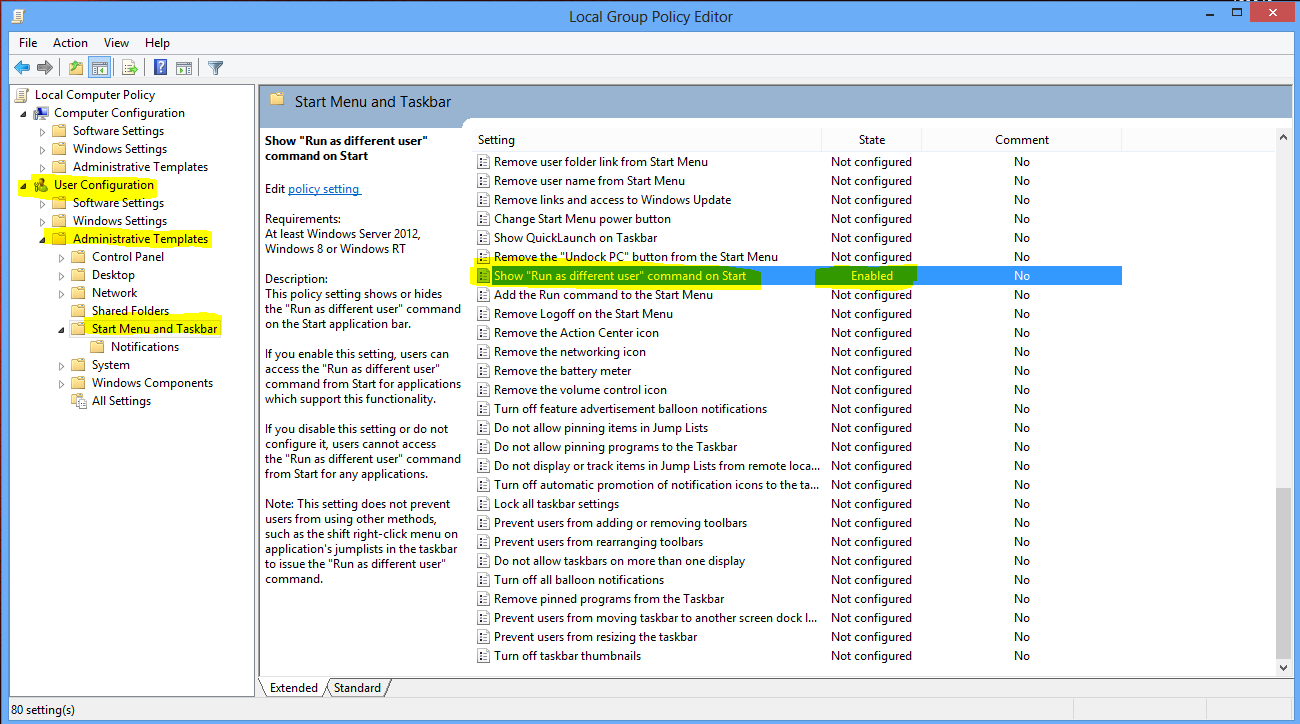To enable “Run as different user” in windows 8 start screen do the following:
Hit “Win + r” and type “gpedit.msc” then hit “Enter”
In the policy manager browse to:
“user configuration – Administrative Templates – start Menu And Taskbar” find the “Show “Run as different user” command on Start” and enable it.
thats all! 🙂